Action Guide for Recent Crash or Disconnection Issue Dragon Nest SEA
Dear Adventurers,
Most of all, we sincerely apologize for the network unstable issue of 24th November.
We have confirmed that the network is stabilized but we continued to promise that our team will do best to stabilize.
Please follow the guide below for future Crash or Disconnection issues when you'll be encountered.
Submitting an error file enables faster resolution from us.
a. If the error information window shown below is pop-up, DO NOT PRESS ANY BUTTON and wait for it to automatically end.
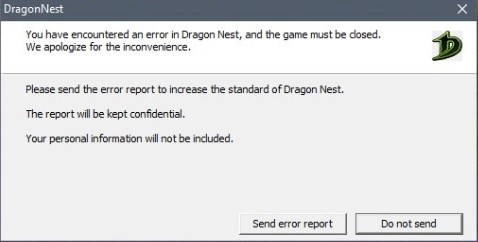
b. When finished, go to [My PC] and move [Drive C or Drive D] downloaded DN.
or approach the file of saving Dragon Nest Client.
c. Enter Dragon Nest file and find out 'dmp' extension file. The file name may set as [DN000_2019_00_00-11....]
d. Send the file to our official e-mail account. (dragonnestonline@gmail.com)
[NOTE]
In addition, in the case of using inappropriate words, and inquiries unrelated to these issues, they are not answered and the sender can be sanctioned according to the operation policy.
Other inquiries can be resolved through our 1:1 Inquire service.
When sending the file via e-mail, please note the below information.
If no information included, then it may be refused to resolve.
- Account information (Account ID, Character ID)
- Disconnection Time
- The location of last visited Town/Stage
- The last action you did
Thank you for your kind understanding and cooperation.
Best regards,
EYEDENTITY GAMES
Reacties