Launcher Error & Technical Issues Dragon Nest SEA
Hello Adventurers,
Case1)
If you cannot find your previous character info. from the transferred account (from Cherry to EYE) please get back to us with 1:1 Inquiry (https://sea.dragonnest.com/support/request).
When you make a 1:1 inquiry, please make sure to write up these 3 things.
1) your problematic accounts name :
2) suspicious character names :
3) transfer date and time :
Case2)
If an error message popped up in the middle of launcher patch as the example photo, please follow the instructions as below.
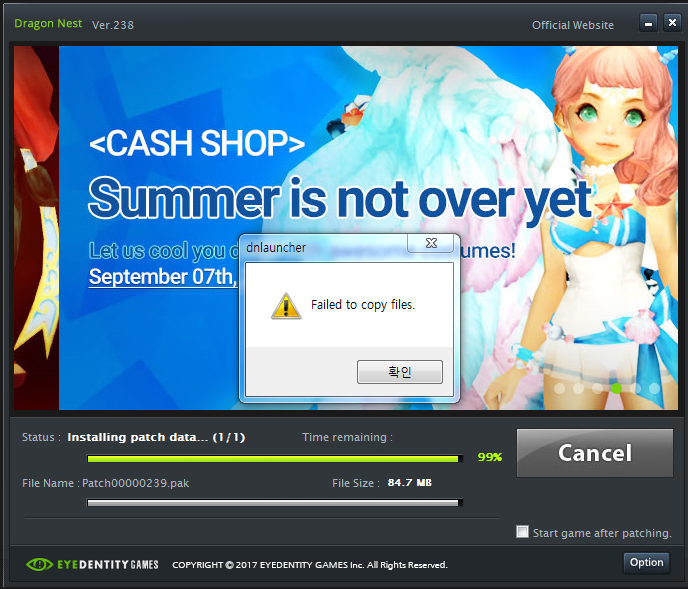
1. Find your Dragon Nest Shortcut from your desktop.
2. Right-Click>Go to Properties>Compatibility Tab
3. Click "Run as Administrator"
Case3)
If you face with being stuck in patching process please try the manual patch as below (https://sea.dragonnest.com/game/download).
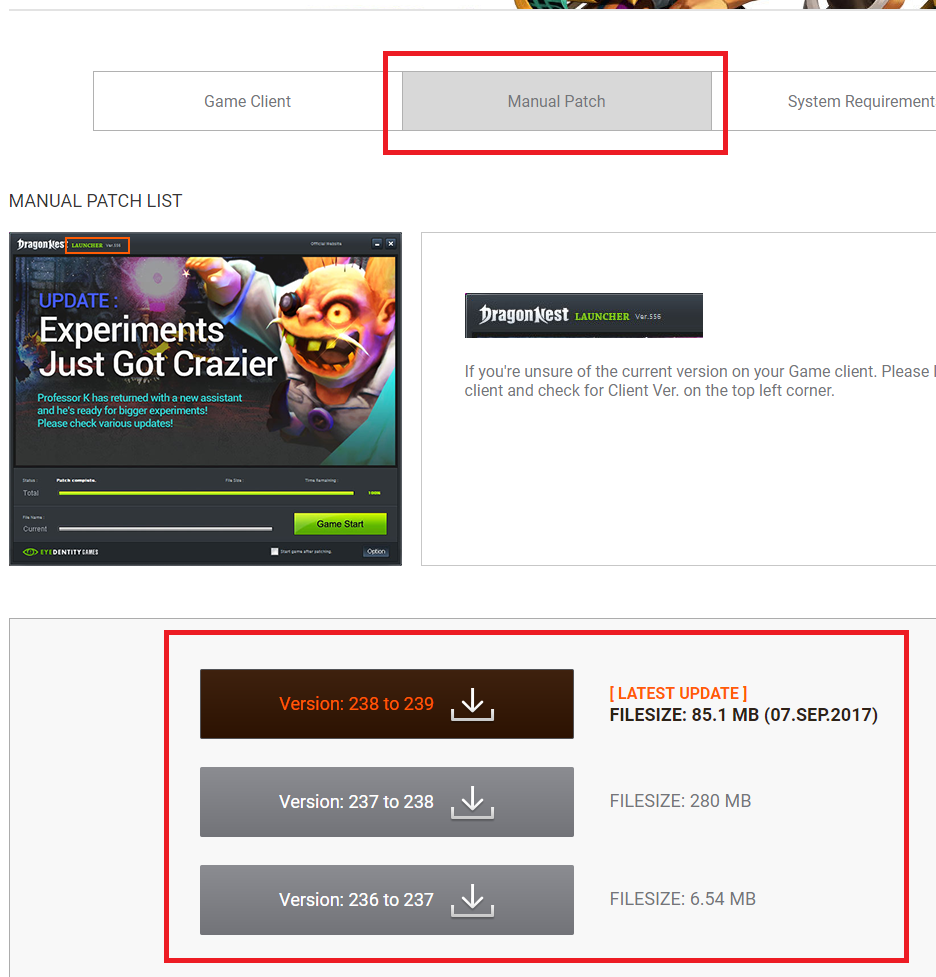
Case4)
If you are suffered from random DC or patch error, please reinstall your DN with one click solution (https://sea.dragonnest.com/game/download).
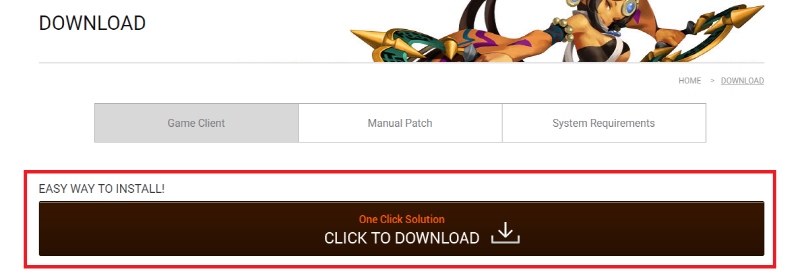
Case5)
If you have a XIGNCODE error or fail, please refer to this guideline (http://www.wellbia.com/faq/index_en.html).
Thank you in advance.
Eyedentity Games
Reacties